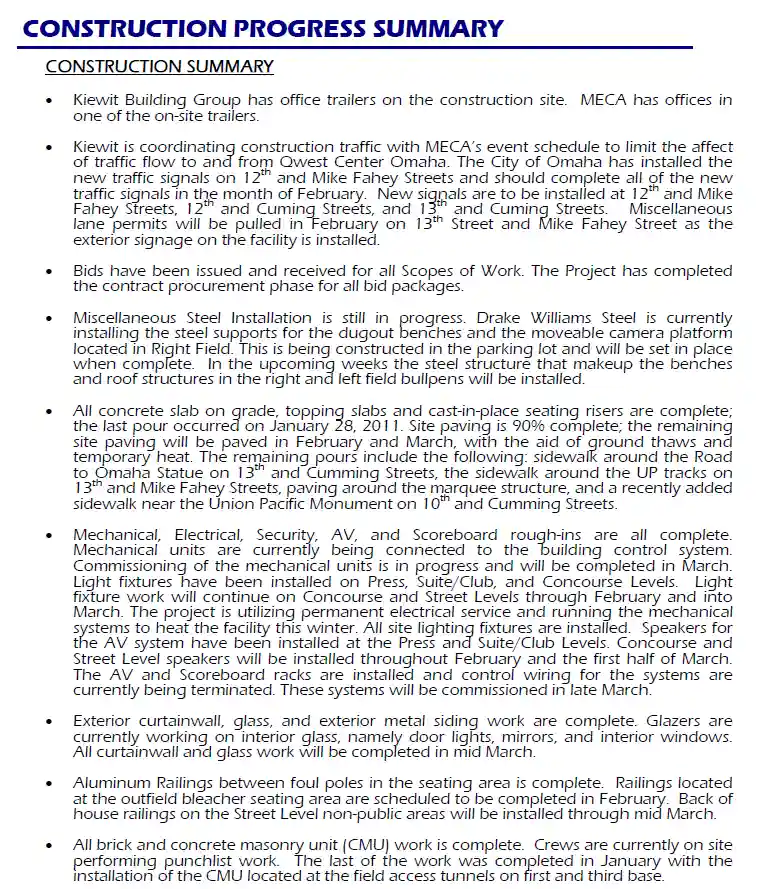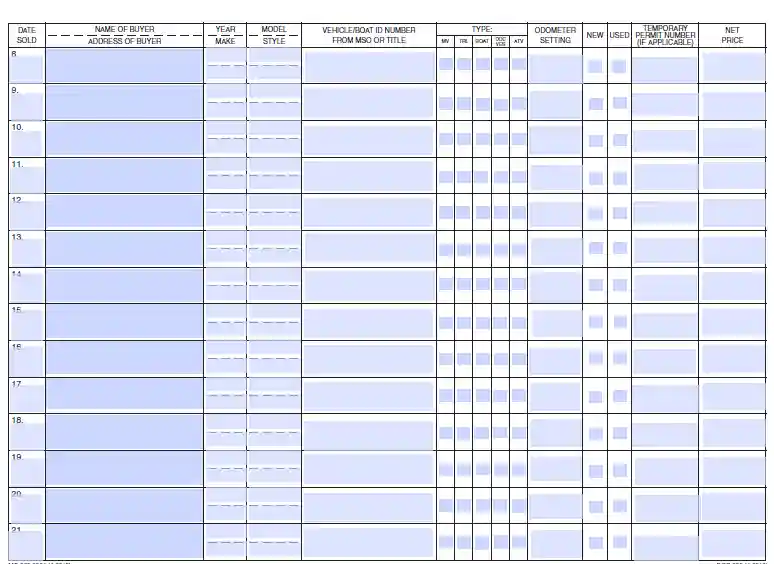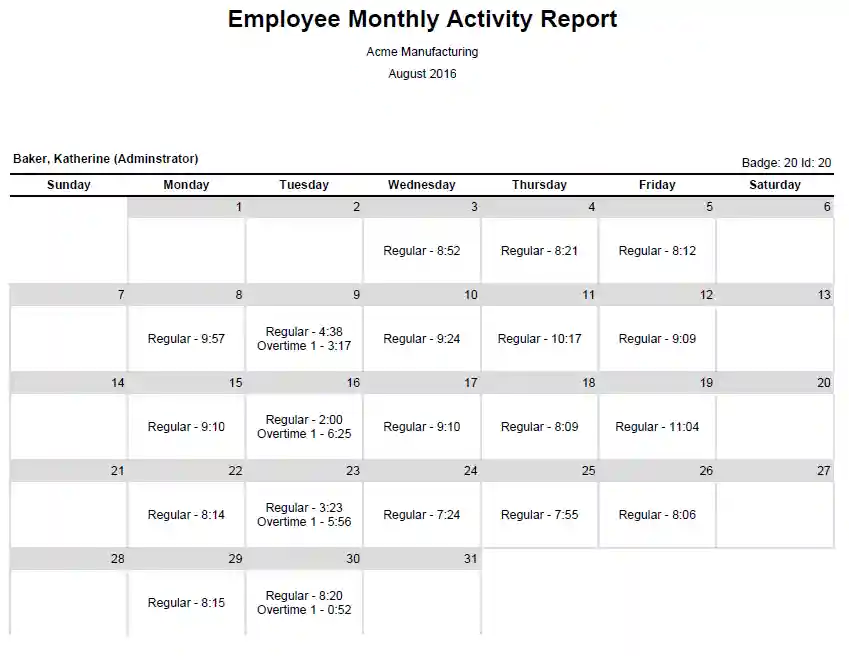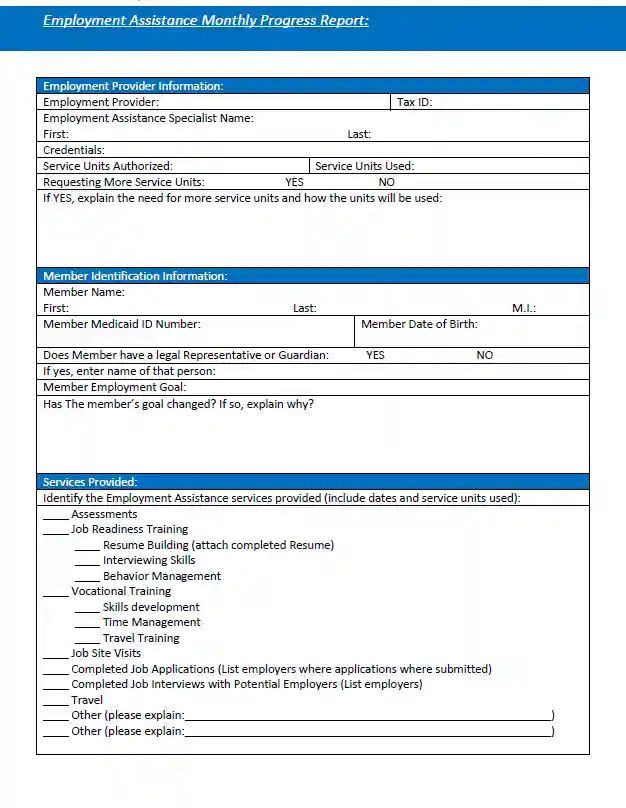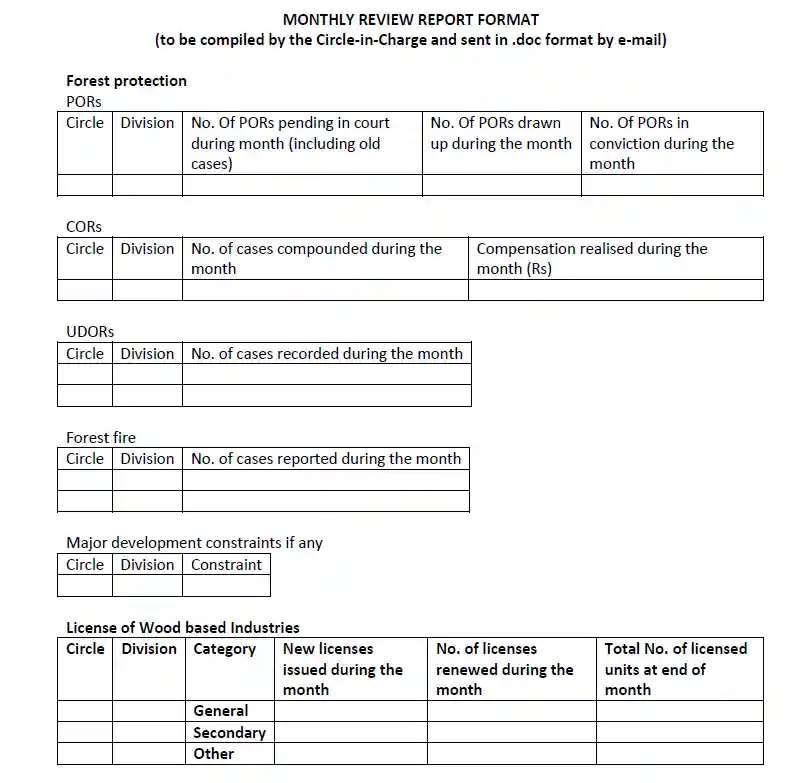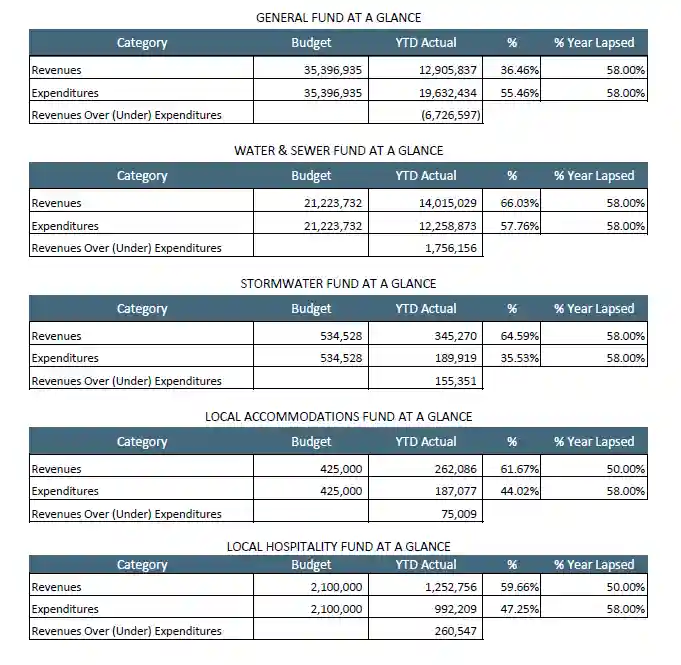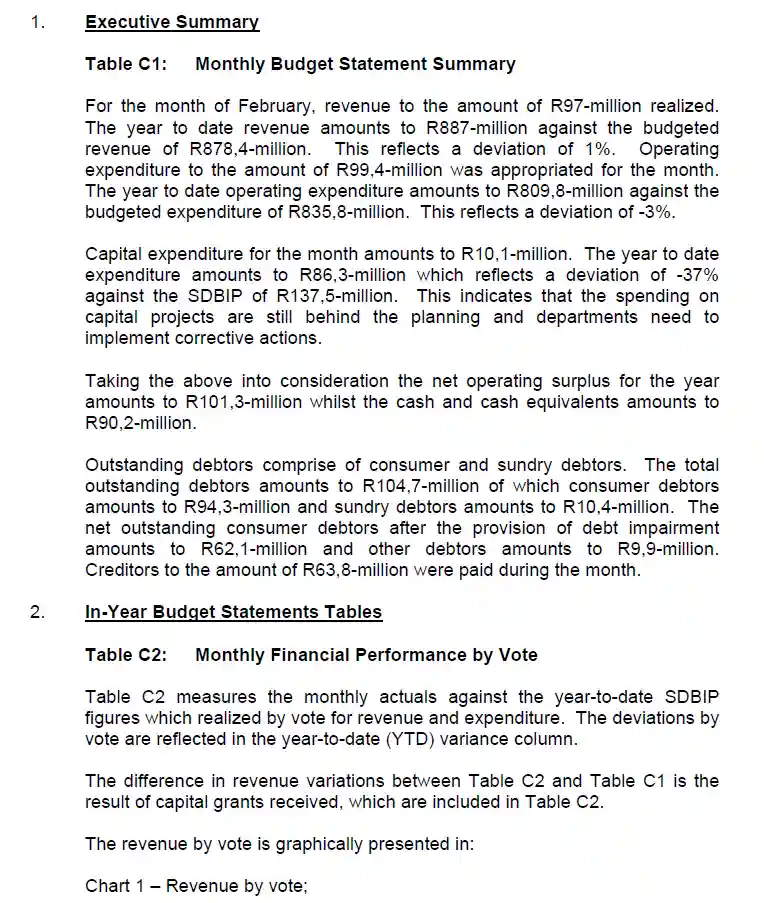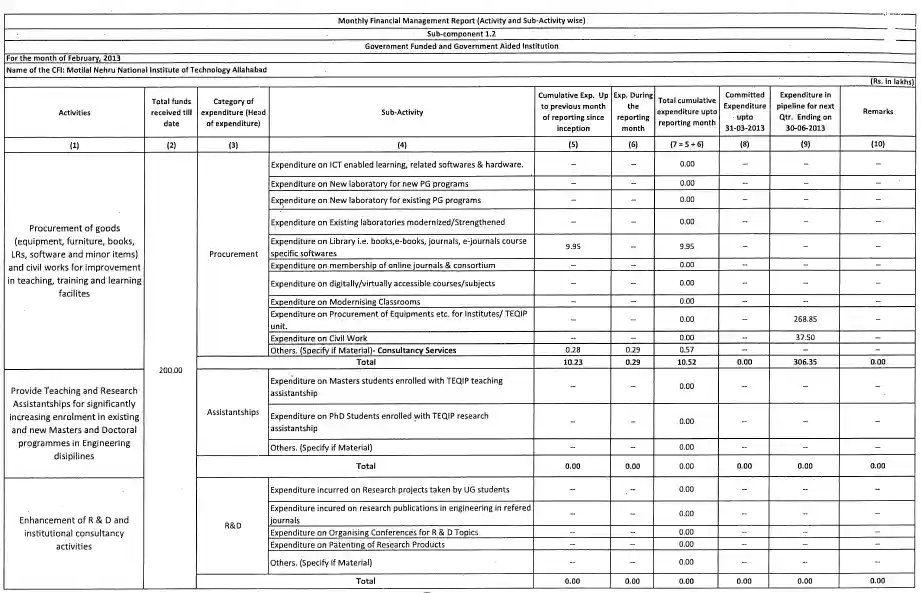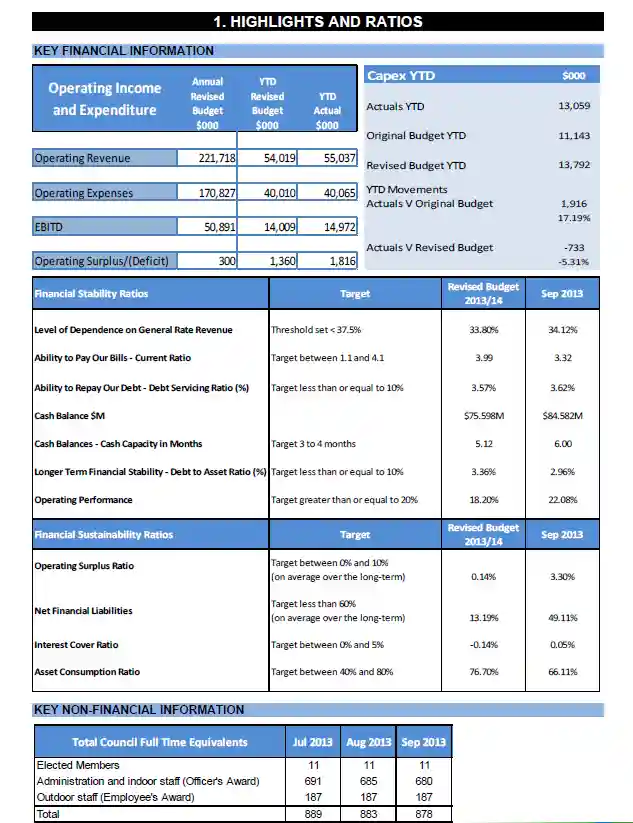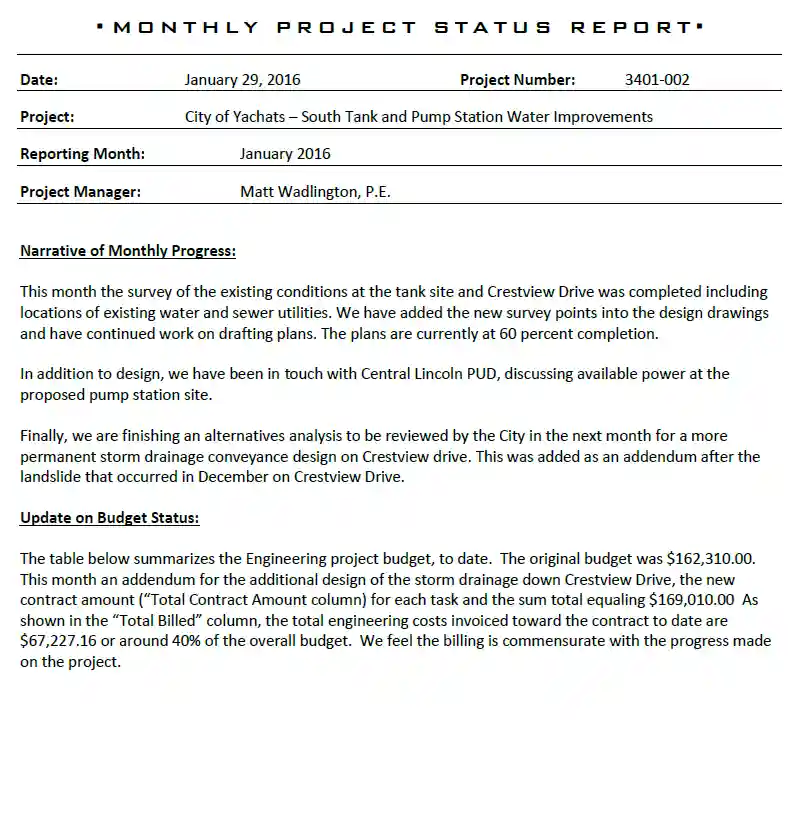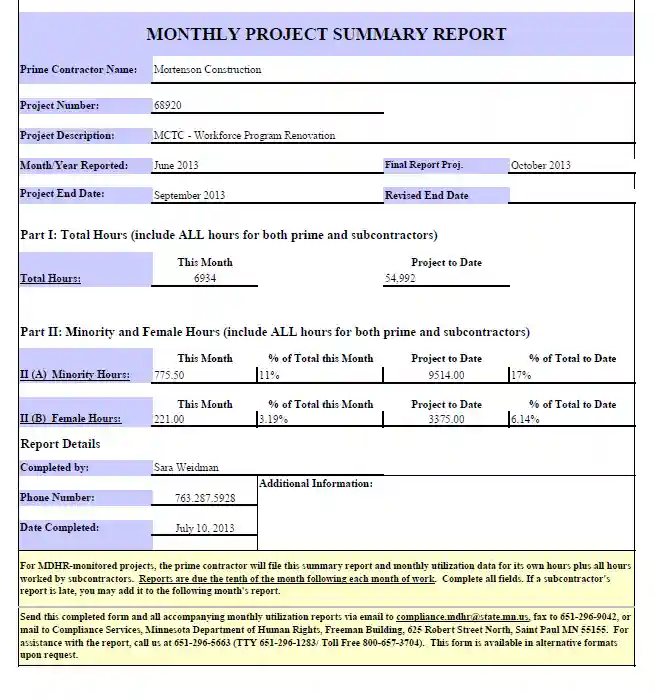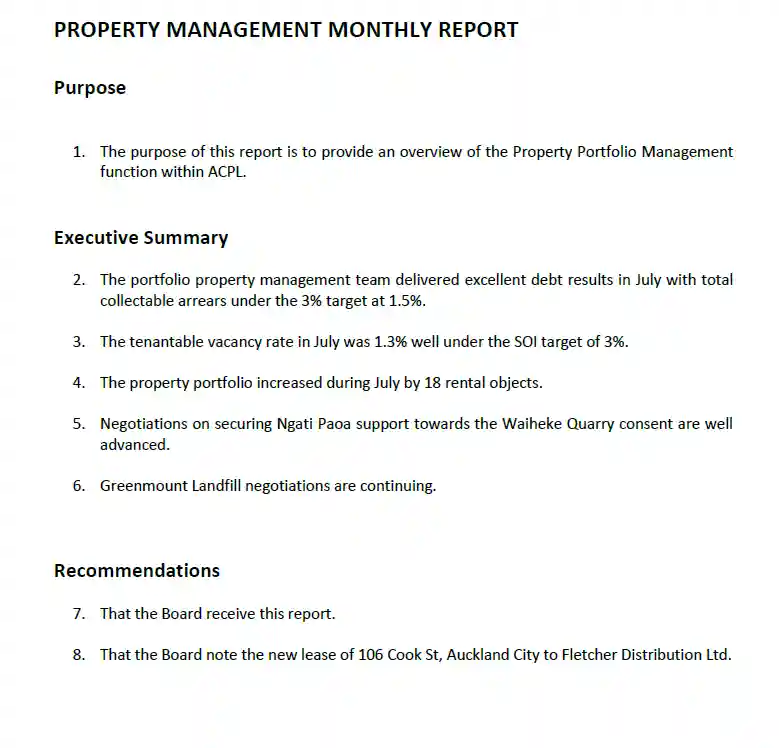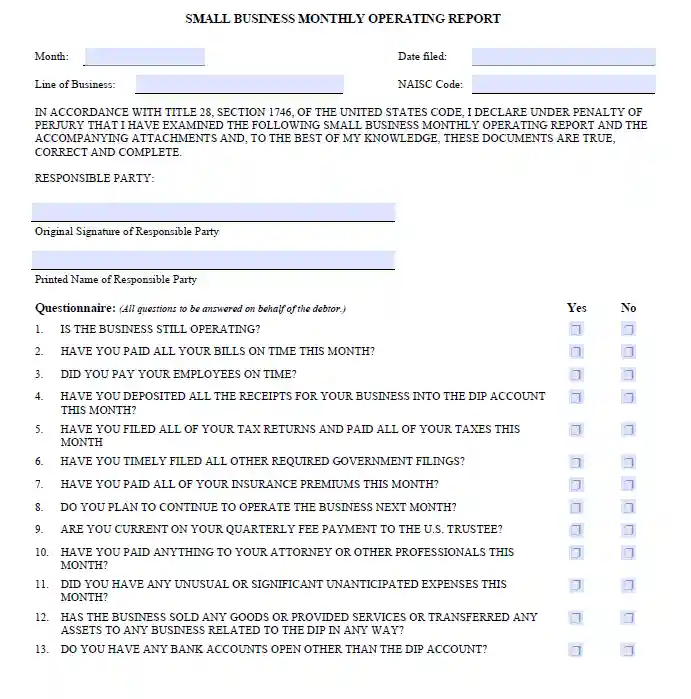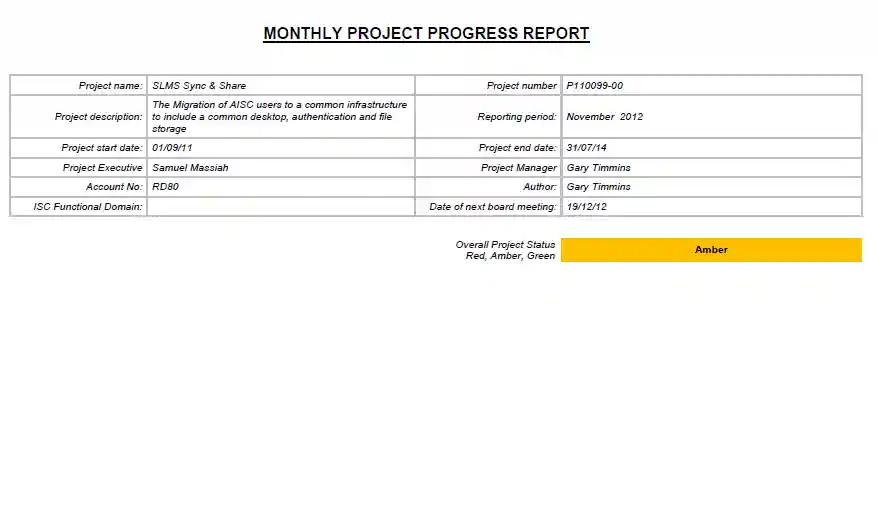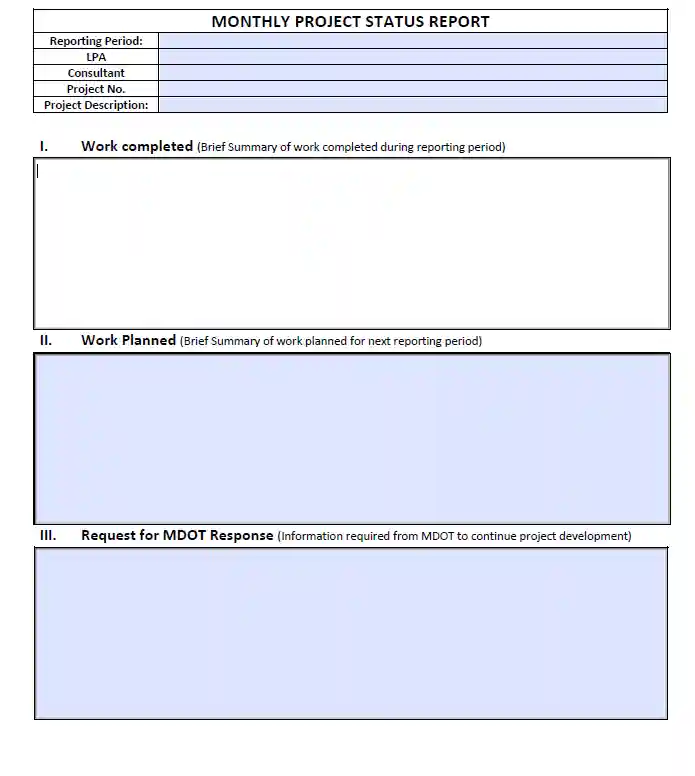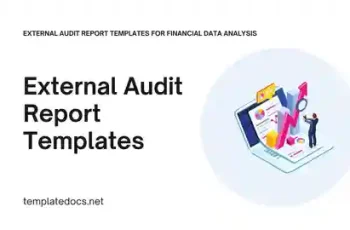Advertisement
With undertaking a report, the management of a business will be smooth. Therefore, a company must have a report regularly from daily to yearly. Let’s jump to the monthly report templates! This tool effectively requires all business reports, which are necessary of many kinds. It guarantees you will surely get the one you need from your management.
Moreover, there are many sample monthly report templates. You must see them and upgrade your inside with some additional information. Advantages, disadvantages, and tips for creating the report are available, too.
Contents
Advertisement
How to Create a Monthly Report Template
Creating a monthly report template involves a few key steps:
- Specify Essential Information: Determine what is important for your report.
- Provide an Overview: Compare the current month with previous reports.
- Highlight Achievements: List the accomplishments of the month.
- Set Goals and Strategies: Outline tactics to reach your goals.
- Implement Strategies: Address any concerns found during the month.
Advantages and Disadvantages
Besides, you need a way to create the report and good guidelines to make it more effective. Provide a visual presentation to measure the accomplishments of the month. Use short statements by avoiding long sentences. Despite this, make it compact with data and numerical information. Write a summary and add a table of contents and the page numbers. However, using the monthly report still has advantages and disadvantages:
Advantages
The advantages alleviate the costs of making a report and give a long-term forecast. It eases determining market trends and relevant changes. Alongside that, it adds time to setting monthly information.
Disadvantages
Meanwhile, the disadvantages consist of two points. The first point states that it does not apply to the industries that often change variables. The report also reduces the frequency of communication between the business and the clients.
Tips for Creating Effective Monthly Reports
Creating an effective monthly report involves several best practices:
- Be Clear and Concise: Use simple language and short sentences to convey your points.
- Use Visuals: Include charts, graphs, and tables to present data.
- Highlight Key Points: Emphasize the most important information to ensure it stands out.
- Organize Information: Use headings and subheadings to structure the report logically.
- Review and Revise: Proofread the report to correct errors and improve clarity.
Examples of Monthly Reports in Different Industries
Here are some examples of how different industries use monthly reports:
- Retail Industry: Monthly sales reports track sales performance and inventory levels.
- Construction Industry: Progress reports monitor project timelines and budget adherence.
- IT Industry: Management reports track system performance and project milestones.
- Financial Sector: Financial performance reports analyze income, expenses, and profitability.
32 Monthly Report Templates for you who like PDF File Format
Do you feel more convenient using PDF format for any files? If so, the monthly report template samples below truly suit you. The good news is that the PDF template of the monthly report is editable in any format. You can change PDF into Word, Google Docs, Pages, and AI. They appear in the amount of 32 options that are free printable in the following functions:
- Monthly Report
- Monthly Management Report of Property
- Sales Management
- IT Management Report
- Monthly Sales Report
- Dealer Sales Report
- Progress Report
- Progress Report on Construction
- Monthly Report for Project Progress
- Management of Contractor Financial
- Monthly Project Status Report
- Report of Technical Status
- Program Status Monthly Report
- Monthly Financial Management
- Report of Monthly Financial Performance
- Monthly Church Report of Financial
- Expenses Report Monthly
- Monthly Report for Income and Expenses in Business
- Safety Report Monthly
- Monthly Report on Safety and Quality
- Monthly Safety Report for Contractor
- Review of Business Report Monthly
- Business in Monthly Report
- Monthly Operative Report in Small Business
- Report for Monthly Budget
- Report of Monthly Budget Statement
- Monthly Consultant Report
- Report of Monthly Employee Progress
- Employee Report Monthly
- Monthly Activity Report for Employee
- Project Report of Monthly Progress
- Monthly Summary Report of Project
Construction-Monthly-Progress-Report
Dealer-Monthly-Sales-Report Employee-Monthly-Activity-Report Employee-Monthly-Progress-Report Format-Monthly-Business-Review-Report Monthly-Budget-Report-Example Monthly-Budget-Statement-Report Monthly-Financial-Management-Report1 Monthly-Financial-Performance-Report Monthly-Project-Status-Report1 Monthly-Project-Summary-Report Monthly-Property-Management-Report
Monthly-Small-Business-Report Project-Monthly-Progress-Report Project-Monthly-Status-Report
How to Customize Your Monthly Report Templates
Customizing your report templates can make them more effective and relevant to your needs:
- Add Your Logo: Personalize the template by including your company’s logo and branding.
- Adjust the Layout: Modify the template’s layout to better fit the information you need to present.
- Include Specific Data: Tailor the template to include specific data points relevant to your business.
- Use Color Coding: Apply color coding to highlight different sections or types of data.
Benefits of Digital Monthly Reports
Switching to digital reports can offer several advantages:
- Easy Access: Digital reports can be accessed from anywhere, making them convenient for remote work.
- Environmentally Friendly: Reduces paper usage and is better for the environment.
- Enhanced Collaboration: Digital reports can be easily shared and collaborated on by multiple team members.
- Automated Data Entry: Integrate with other systems for automatic data entry and updates.
Frequently Asked Questions (FAQs)
Common questions about monthly report templates:
- How do I choose the right template? Select a template matching the report type you need and the data you want to include.
- Can I edit the templates? Yes, the templates are editable and can be customized to fit your needs.
- What software do I need to use these templates? You can use common software like Adobe Acrobat, Microsoft Word, and Google Docs.
- How often should I update my reports? Monthly reports should be updated every month to reflect the most current information.
Well, that is detailed information on the printable monthly report templates. Feel free to download it and learn about the advantages of your business.
In conclusion, monthly report templates are essential tools for any business. They help you keep track of important metrics, ensure consistent reporting, and save time. You can create effective and professional reports using the templates and tips provided. Download your templates today and start improving your business management.
Advertisement